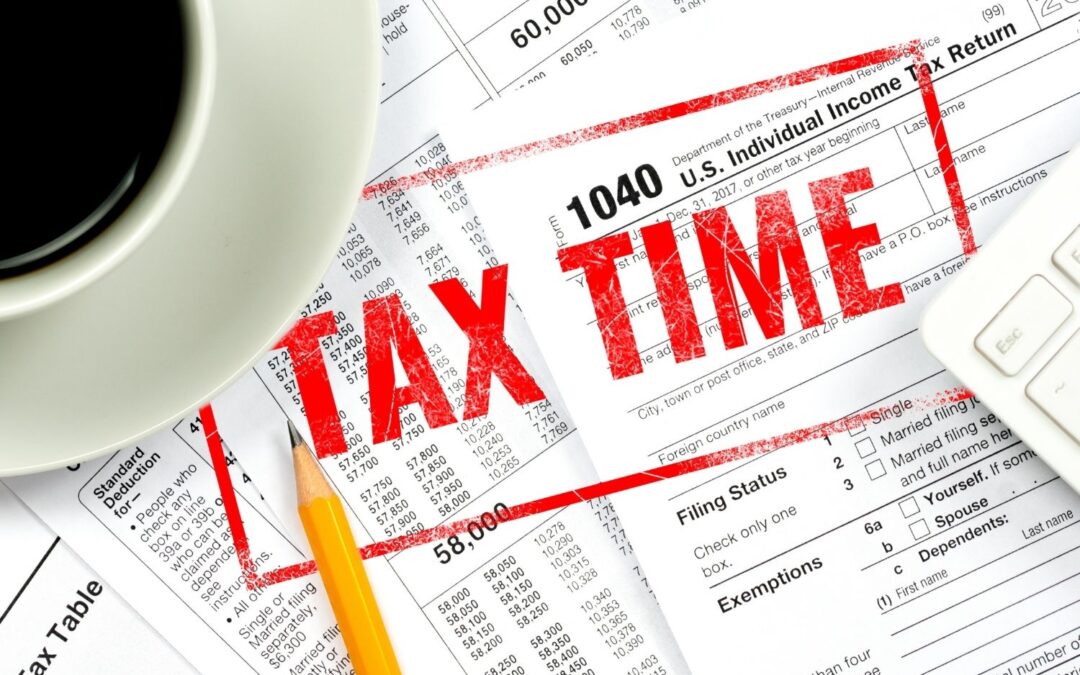1. Save – Save – Save You know you need to save your receipts, and if you don’t already – START NOW. Put a large envelope in your car if you travel a lot for business and put your receipts in there. Have a folder for each month of the year and add your receipts, bank statements (for every business account), business credit card statements, PayPal/Wave/Venmo statements, as well as other ways you send or receive money, check stubs, deposit info, etc.
If you get audited and you don’t have the receipt to prove what you’ve purchased, the IRS will not allow you to claim that expense. Just a credit card statement is not proof of what you bought. Specifically, the IRS website says
Expenses are the costs you incur (other than purchases) to carry on your business. Your supporting documents should identify the payee, the amount paid, proof of payment, the date incurred, and include a description of the item purchased or service received that shows the amount was for a business expense. Documents for expenses include the following:
- Canceled checks or other documents reflecting proof of payment/electronic funds transferred
- Cash register tape receipts
- Account statements
- Credit card receipts and statements
- Invoices
Link to full article – https://www.irs.gov/businesses/small-businesses-self-employed/what-kind-of-records-should-i-keep:
Note: A combination of supporting documents may be needed to substantiate all elements of the expense.
There are a lot of apps that can help with this.
- MileIQ tracks where you drive, and you can swipe one way for business and the other for personal. You can run reports by month or year and can even program in specific addresses for frequently traveled to places. Worth the $60/year
- Expensify, Bench, Receipt Bank and others for scanning receipts. Just don’t forget to organize them by month wherever you store them. You can also use your Google Docs, Evernote or Dropbox if you already use those programs.
2. Plan – Plan – Plan Taking a few steps early in the year will make all the difference at tax time.
You can set aside an hour a month to gather your information for the previous month (or months if you are a procrastinator). Just knowing you are doing this will make all the difference in your mind set for next March/April. Take a look at the receipts you’ve collected, put them in some sort of order and in a folder/large envelope. Then look at your calendar and email to see what you’ve missed (business lunch with no receipt, email with your automatic deduction). Also check your mileage at this time and make sure your app info is recorded or you are adding your mileage to a spreadsheet.
3. Have a good accountant or CPA
We work with several accountants/CPAs and find a good one is worth their weight in gold. A good accountants office will educate you along the way. They will explain why you can or can’t expense something. They will let you know about paying quarterly taxes and how much you s
hould be paying. They can answer questions that come up during the year, what has changed in the last year for all things related to taxes and so much more.
Having a good accountant is like buying insurance. It’s not fun to pay that bill, but it’s so worth it if and when you need it.
4. Understand Your Numbers
Ultimately it is your responsibility to understand what kind of business you have (LLC, Sole Proprietor, S Corp) and what you can and cannot write off. Using resources like a bookkeeper and/or accountant are important. But you are the person filing taxes and it is your responsibility. Educate yourself, keep good records and keep learning.
Owning a business is great, but it’s also a big responsibility. The back end office upkeep is an important part of your business.
Give us a call – we can help!
Denise
My Virtual Assistant Pro
803-324-9844